Setting Device Settings Management
You can set whether to enable the function for device management by using iW Management Console Address Book Management Plug-In and Device Configuration Management Plug-In.
1
Press  (Additional Functions) → [System Settings] → [Network Settings].
(Additional Functions) → [System Settings] → [Network Settings].
 (Additional Functions) → [System Settings] → [Network Settings].
(Additional Functions) → [System Settings] → [Network Settings].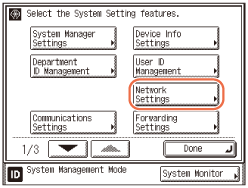
2
Press [ ] or [
] or [ ] until [Device Settings Management On/Off] appears → press [Device Settings Management On/Off].
] until [Device Settings Management On/Off] appears → press [Device Settings Management On/Off].
 ] or [
] or [ ] until [Device Settings Management On/Off] appears → press [Device Settings Management On/Off].
] until [Device Settings Management On/Off] appears → press [Device Settings Management On/Off].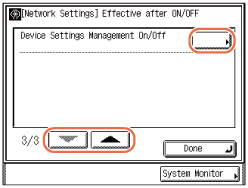
3
Press [On] or [Off] → [OK].
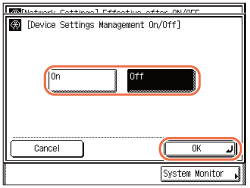
4
Press  (Reset) to return to the top screen.
(Reset) to return to the top screen.
 (Reset) to return to the top screen.
(Reset) to return to the top screen.