
Clearing Staple Jams
If staples are jammed inside the optional Inner Finisher-B1, remove the jammed staples as described below.

1
Open the front cover of the finisher.
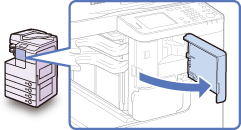
2
Grasp the staple case by the green tab to lift and pull it from the stapler unit.
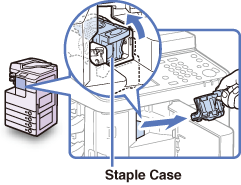
3
Release the metal part on the front side of the staple case and lift it as far as it will go.
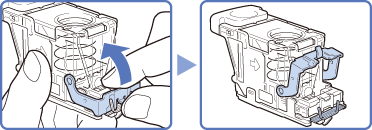
 |
|
When releasing the metal part of the staple case, be careful not to cut your fingers on the staples.
|
4
Slide and remove the full row of jammed staples remaining in the slot.
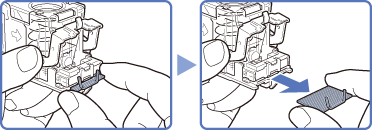
5
Return the metal part of the staple case to its original position.
Make sure that the metal part clicks into place.
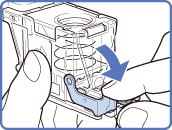
6
Return the staple case to its original position in the stapler unit.
Make sure that the staple case clicks into place.
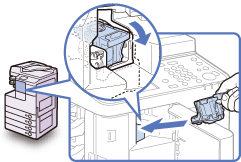
7
Close the front cover of the finisher.
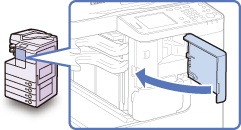
 |
|
When closing the cover, be careful not to get your fingers caught, as this may result in personal injury.
|
|
NOTE
|
|
As soon as the cover is closed, the stapler unit automatically conducts several dry fires to reposition the staples.
|