OOXML Settings
You can set the colour graphics and background images when creating files with Office Open XML file format.
For information on the optional products required to use this function, see "Optional Products Required for Each Function."
|
NOTE
|
|
This setting is disabled when sending via fax or I-fax.
|
1.
Press  (Settings/Registration).
(Settings/Registration).
 (Settings/Registration).
(Settings/Registration).2.
Press [Function Settings] → [Common] → [Generate File].
3.
Press [OOXML Settings].
4.
Specify each setting → press [OK].
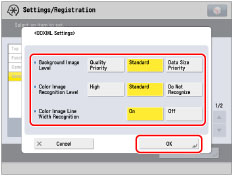
Settings:
<Background Image Level>:
|
[Quality Priority]:
|
The data size is large and the background image quality is high.
|
|
[Standard]:
|
The data size and background image quality are in between those of [Data Size Priority] and [Quality Priority].
|
|
[Data Size Priority]:
|
The data size is small and the background image quality is low.
|
<Color Image Recognition Level>:
|
[High]:
|
Sets the highest recognition level. (The data size becomes large.)
|
|
[Standard]:
|
The recognition level and data size are in between those of [High] and [Do Not Recognize].
|
|
[Do Not Recognize]:
|
Sets a standard recognition level. (The data size becomes small.)
|
<Color Image Line Width Recognition>:
|
[On]:
|
Recognizes Colour Image Line Width.
|
|
[Off]:
|
Does not recognize Colour Image Line Width.
|