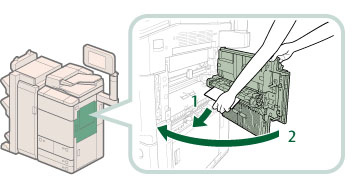Multi-Purpose Tray
Check the location of the paper jam, and follow the procedure described below, and the procedure that appears on the touch panel display, to remove the jammed paper.
|
NOTE
|
|
When the Paper Deck Unit-C1/POD Deck Lite-A1 is attached, move the Paper Deck Unit-C1/POD Deck Lite-A1 away from the main unit beforehand.
|
1.
Remove the paper that is not jammed from the multi-purpose tray.
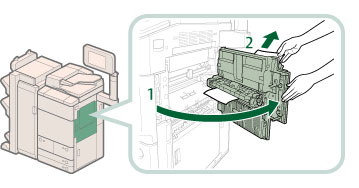 |
1. Open the upper right cover. |
2. Remove all of the paper that is not jammed from the multi-purpose tray. |
2.
Remove any jammed paper from the upper right cover.
 CAUTION CAUTION |
|
When closing the cover, be careful not to get your fingers caught, as this may result in personal injury.
|
|
NOTE
|
|
When the Paper Deck Unit-C1/POD Deck Lite-A1 is attached, reconnect the Paper Deck Unit-C1/POD Deck Lite-A1 to the main unit.
|
3.
Follow the instructions on the touch panel display.
|
NOTE
|
|
The screen indicating the directions on how to clear the paper jam is displayed repeatedly until the paper jam is cleared.
|