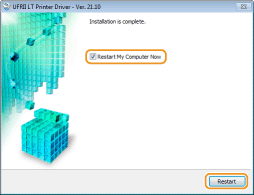Updating
Proceed as follows to download the latest printer driver from the Canon website and update the printer driver installed on your computer.
1
Log on to the computer with an administrator account.
2
Download the printer driver from the Canon website (http://www.canon.com/).
For more information about how to download the printer driver, see the driver download page for your printer.
3
Unzip the downloaded file.
4
Open the folder where the printer driver is stored.
32-bit operating system
[UFRII] [uk_eng]
[uk_eng]  [32BIT] folders
[32BIT] folders
[UFRII]
 [uk_eng]
[uk_eng]  [32BIT] folders
[32BIT] folders64-bit operating system
[UFRII] [uk_eng]
[uk_eng]  [x64] folders
[x64] folders
[UFRII]
 [uk_eng]
[uk_eng]  [x64] folders
[x64] folders
If you do not know whether to specify the 32-bit version or the 64-bit version for Windows Vista/7/8/Server 2008/Server 2012, see Checking the Bit Architecture.
5
Double-click "Setup.exe."
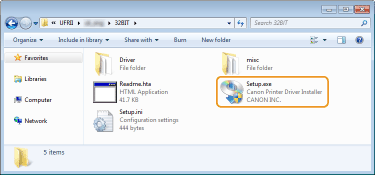
6
Read the License Agreement and click [Yes] to agree.
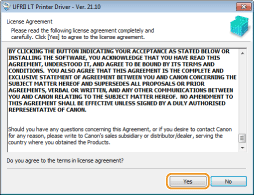
7
Select [Custom], and click [Next].
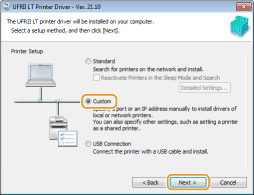
8
Select [Update Existing Printer Drivers], and click [Next].
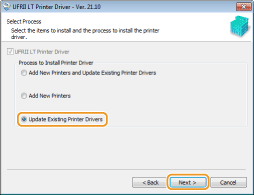
9
Check the printer information in [Printer List for Driver Installation], and click [Start].
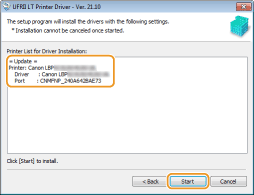
 |
Updating of the printer driver starts.
 |
10
Select [Restart My Computer Now], and click [Restart].