Viewing the Page Counter Value
You can check the total number of pages that the machine has printed by viewing the page counter in the Printer Status Window.
1
Select the machine by clicking  in the system tray.
in the system tray.
 in the system tray.
in the system tray.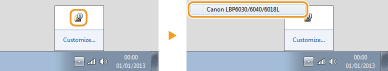
2
Select [Options]  [Counter Information].
[Counter Information].
 [Counter Information].
[Counter Information].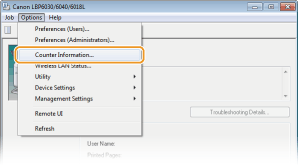
 |
The total number of printed pages is displayed.
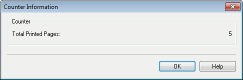  |