
Specifying IP Addresses for Firewall Rules
You can allow only communication with devices that have the specified IP addresses and reject communication with other devices. You can specify a single IP address or a range of IP addresses.
 |
|
Up to 4 IP addresses (or ranges of IP addresses) can be specified for both IPv4 and IPv6.
The communication protocols that can be restricted in this way are TCP, UDP, and ICMP.
|
1
Start the Remote UI and log on in System Manager Mode. Starting the Remote UI
2
Click [Settings/Registration].
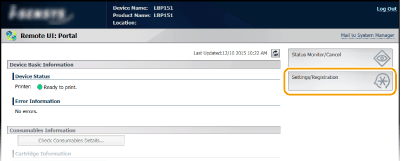
3
Click [Security Settings]  [IP Address Filter].
[IP Address Filter].
 [IP Address Filter].
[IP Address Filter].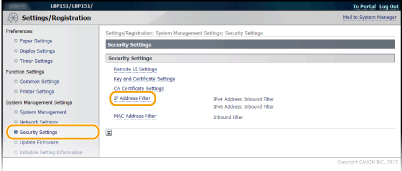
4
Click [Edit] to specify a filter type.
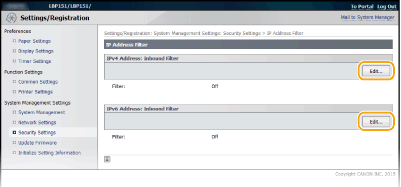
[IPv4 Address: Inbound Filter]
Restrict data received by the machine from a computer by specifying an IPv4 address.
Restrict data received by the machine from a computer by specifying an IPv4 address.
[IPv6 Address: Inbound Filter]
Restrict data received by the machine from a computer by specifying an IPv6 address.
Restrict data received by the machine from a computer by specifying an IPv6 address.
5
Specify the settings for packet filtering.
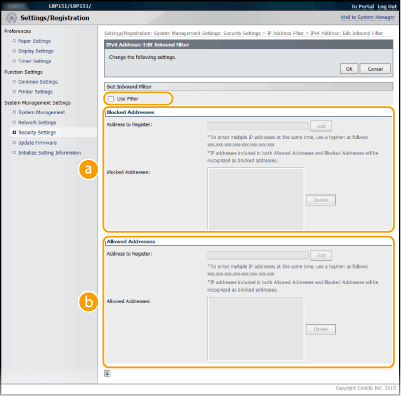
 [Blocked Addresses]
[Blocked Addresses]Register addresses to be blocked, as well as check or delete registered blocked addresses.
 [Allowed Addresses]
[Allowed Addresses]Register addresses to be allowed, as well as check or delete registered allowed addresses.
|
1
|
Select the [Use Filter] check box.
[Use Filter]
Select the check box to restrict communication. Clear the check box to communicate without restrictions. |
||||||||
|
2
|
Specify address exceptions.
Enter an IP address (or a range of IP addresses) in the [Address to Register] text box and click [Add].
 Entry format for IP addresses
To enter a single address (IPv4)
Enter numbers delimited by "." (periods) (Example: "192.168.0.10"). To enter a single address (IPv6)
Enter hexadecimal numbers delimited by ":" (colons) (Example: "fe80::10"). To specify a range of addresses
Insert a hyphen ("-") between the addresses (Examples: "192.168.0.10-192.168.0.20" "fe80::10-fe80::20"). To specify a range of addresses with a prefix (IPv6)
Enter an address, followed by a slash ("/") and a number indicating the prefix length (Examples: "fe80::1234/64"). To delete an IP address that has been set
Select the IP address to delete, and then click [Delete].
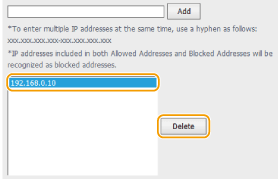 |
||||||||
|
3
|
Click [OK].
|