Paper Creases or Curls
Paper Creases

 Is the paper loaded correctly?
Is the paper loaded correctly?
Paper may crease when it is not loaded below the load limit guides, or when it is loaded obliquely.
Loading Paper in the Drawer
Loading Paper in the Multi-Purpose Tray
Loading Paper in the Drawer
Loading Paper in the Multi-Purpose Tray
 Are you using paper that has absorbed moisture?
Are you using paper that has absorbed moisture?
In the Printer Status Window, change the setting of [Special Print Adjustment V]. The improvement effect is weakest for [Mode 1] and strongest for [Mode 3]. Try the adjustment starting with [Mode 1].
Displaying the Printer Status Window
Displaying the Printer Status Window
[Options]  [Device Settings]
[Device Settings]  [Assisting Print Settings]
[Assisting Print Settings]  [Special Print Adjustment V]
[Special Print Adjustment V]  Select mode
Select mode
 [Device Settings]
[Device Settings]  [Assisting Print Settings]
[Assisting Print Settings]  [Special Print Adjustment V]
[Special Print Adjustment V]  Select mode
Select mode
When you select a stronger improvement effect, printing speed may be slower.
 Are you using appropriate paper?
Are you using appropriate paper?
Check the usable paper types, and replace with appropriate paper.
Paper
Paper
Paper Curls
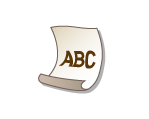
 Are you using paper that has absorbed moisture?
Are you using paper that has absorbed moisture?
If you have set [Paper Type] to [Plain [60-89 g/m2]], try printing after setting [Paper Type] to [Plain L [60-89 g/m2]].
Basic Printing Operations
Basic Printing Operations

When you set [Paper Type] to [Plain L [60-89 g/m2]], printouts may appear faded because toner does not adhere adequately to the paper.
In the Printer Status Window, change the setting of [Special Print Adjustment V]. The improvement effect is weakest for [Mode 1] and strongest for [Mode 3]. Try the adjustment starting with [Mode 1].
Displaying the Printer Status Window
Displaying the Printer Status Window
[Options]  [Device Settings]
[Device Settings]  [Assisting Print Settings]
[Assisting Print Settings]  [Special Print Adjustment V]
[Special Print Adjustment V]  Select mode
Select mode
 [Device Settings]
[Device Settings]  [Assisting Print Settings]
[Assisting Print Settings]  [Special Print Adjustment V]
[Special Print Adjustment V]  Select mode
Select mode
When you select a stronger improvement effect, printing speed may be slower.
 Are you using appropriate paper?
Are you using appropriate paper?
Check the usable paper types, and replace with appropriate paper.
Paper
Paper