Loading Paper
You can load paper in the drawer and multi-purpose tray. Load paper used frequently in the drawer. This is useful because you can load a large number of sheets. When you use paper not loaded in the drawer for limited time, load the paper in the multi-purpose tray. See Paper for information about available paper sizes.
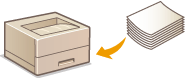
Paper Type and Printer Driver Paper Settings
Before printing, refer to the table below and make the appropriate paper settings in the printer driver, according to the type of paper that you have loaded. See Basic Printing Operations for detailed information about paper settings, and see Paper for information about the number of sheets that can be set.
Paper Type | Printer Driver Paper Setting | |
Plain paper | 60 to 89 g/m² | [Plain [60-89 g/m2]] [Plain L [60-89 g/m2]]*1 |
Recycled paper | 60 to 89 g/m² | [Recycled [60-89 g/m2]] |
Color paper | 60 to 89 g/m² | [Color [60-89 g/m2]] |
Heavy paper | 90 to 120 g/m² | [Heavy 1 [90-120 g/m2]] |
121 to 163 g/m² | [Heavy 2 [121-163 g/m2]] | |
Bond paper | 60 to 90 g/m² | [Bond 1 [60-90 g/m2]]*2 *5 |
91 to 120 g/m² | [Bond 2 [91-120 g/m2]]*3 *5 | |
121 to 163 g/m² | [Bond 3 [121-163 g/m2]]*4 *5 | |
Labels *6 | [Labels] | |
Index card | [Envelope] | |
Envelope | [Envelope] | |
*1 If paper becomes curled when [Plain [60-89 g/m2]] is selected, select this instead. *2 If you select [Plain [60-89 g/m2]] when using paper with a coarse surface (60 to 89 g/m²), there is a possibility that paper jams may occur or that toner may not be fully fixed and printouts may be faded. In that case, select this instead. *3 If you select [Heavy 1 [90-120 g/m2]] when using paper with a coarse surface (90 to 120 g/m²), there is a possibility that paper jams may occur or that toner may not be fully fixed and printouts may be faded. In that case, select this instead. *4 If you select [Heavy 2 [121-163 g/m2]] when using paper with a coarse surface (121 to 163 g/m²), there is a possibility that paper jams may occur or that toner may not be fully fixed and printouts may be faded. In that case, select this instead. *5 If cloth becomes dirty from toner, select this instead. *6 Use A4 or Letter size only. |
 |
Do not use the following types of paper:Wrinkled or creased paper Curled or rolled paper Torn paper Damp paper Very thin paper Paper with a coarse texture Glossy paper Paper that was used on a copier or other printer (do not use its blank side, either) Paper handling and storageStore paper on a flat surface. Keep paper wrapped in its original package to protect the paper from moisture or dryness. Do not store paper in a way that may cause it to curl or fold. Do not store paper vertically or stack too many packages of paper. Do not store paper in direct sunlight, or in a place subject to high humidity, dryness, or drastic changes in temperature or humidity. |
 |
When printing on paper that has absorbed moistureSteam may be emitted from the paper output area, or water droplets may form around the paper output area. This is not a malfunction. It occurs when the heat used to fix toner on the paper causes moisture in the paper to evaporate (most likely to occur at low room temperatures). |