
Initializing Key and Certificate Settings
You can restore the settings of key pairs (Key and certificate settings) and CA certificates to the factory default settings. Note that any key pairs that you have registered in the machine and any CA certificates (except the preinstalled CA certificates) will be deleted by the initialization.
 |
If you perform this initialization, TLS encrypted communication requiring a key pair will not be possible. To use TLS encrypted communication, set another key pair and enable the function again. |
1
Start the Remote UI and log on in System Manager Mode. Starting the Remote UI
2
Click [Settings/Registration].

3
Click [Initialize Setting Information]  [Initialize Key and Certificate].
[Initialize Key and Certificate].
 [Initialize Key and Certificate].
[Initialize Key and Certificate].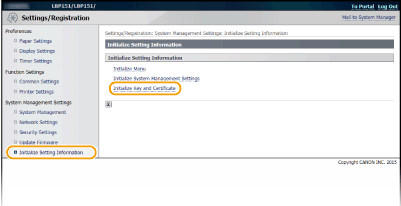
4
Click [Initialize].
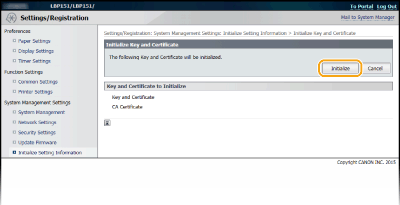
5
Click [OK].
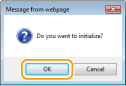
6
Restart the machine.
Turn OFF the machine, wait for at least 10 seconds, and turn it back ON.