
Specifying MAC Addresses for Firewall Rules
You can allow only communication with devices that have the specified MAC addresses and reject communication with other devices. Up to 10 MAC addresses can be specified.
 |
When this machine is connected to a wireless LAN, this function cannot be used. |
1
Start the Remote UI and log on in System Manager Mode. Starting the Remote UI
2
Click [Settings/Registration].

3
Click [Security Settings]  [MAC Address Filter].
[MAC Address Filter].
 [MAC Address Filter].
[MAC Address Filter].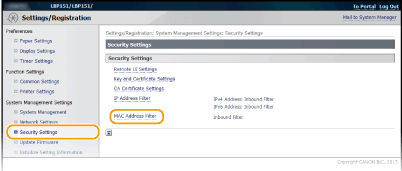
4
Click [Edit].
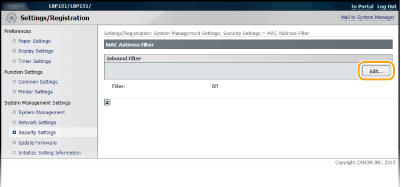
[Inbound Filter]
Restrict data received by the machine from a computer by specifying a MAC address.
Restrict data received by the machine from a computer by specifying a MAC address.
5
Specify the settings for filtering.
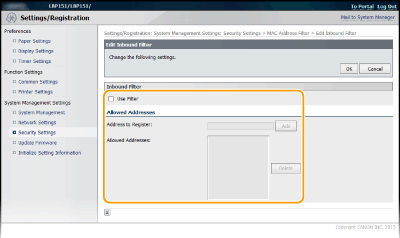
1 | Select the [Use Filter] check box. [Use Filter] Select the check box to restrict communication. Clear the check box to communicate without restrictions. |
2 | Specify address exceptions. Enter a MAC address in the [Address to Register] text box and click [Add]. Allows communication (received) only with devices having registered MAC addresses, and restricts communication with devices with any other MAC addresses. When entering the address, do not delimit it with hyphens or colons.  To delete a MAC address that has been set Select the MAC address to delete, and then click [Delete]. 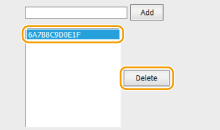 |
3 | Click [OK]. |