Specifying a Type of Printer Driver
When printing from a computer by USB connection, specify which of the following printer drivers is used.
UFR II
UFR II (V4)
PCL6
XPS (Direct)
You can select the type of printer driver to be installed at the time.
IMPORTANT |
When installing the printer driver manuallyBe sure to match the setting of this item and the type of the printer driver to be installed. You cannot use printer drivers of a different type. |
1
Press [  ] (
] ( Settings).
Settings).
 ] (
] ( Settings).
Settings).2
Select [Control Menu] using [  ] and [
] and [  ], and then press [OK].
], and then press [OK].
 ] and [
] and [  ], and then press [OK].
], and then press [OK]. 
3
Select [Select PDL (PnP)] using [  ] and [
] and [  ], and then press [OK].
], and then press [OK].
 ] and [
] and [  ], and then press [OK].
], and then press [OK]. 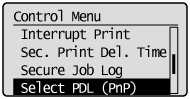
When the message is displayed, press [OK] to continue.
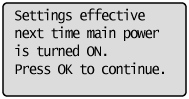
4
Select the printer driver to be used using [  ] and [
] and [  ], and then press [OK].
], and then press [OK].
 ] and [
] and [  ], and then press [OK].
], and then press [OK]. → | The setting value is changed. |
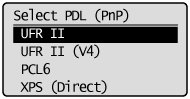
5
Perform a hard reset or restart the printer.
After performing a hard reset or restarting the printer, the settings are effective.
NOTE |
For details on a hard reset |