Control Panel Setting
This section describes the menu operation for this printer.
Procedure for the Menu Operation
The menu consists of three hierarchies: "Option", "Item", and "Setting Value." Select the target options in each hierarchy.
As an example of the setting procedure, this section describes the procedure for setting [Gradation Level] in the [Quality] options to [High]. Start the key operation from Step 1.
Before specifying the setting, see "Attention (Control Panel Setting)." |
Operation Procedure | Key Operation | |
1 | Place the printer offline. | Press [  ] ( ] ( Online). Online). |
When the printer is online, the [Setup] menu can be displayed, however, the [User Maintenance] options cannot be specified. | ||
2 | Display the [Setup] menu. 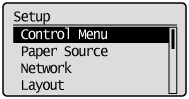 | Press [  ] ( ] ( Settings). Settings). |
The [Setup] menu is displayed. | ||
3 | Select the option. When the [Quality] options are selected 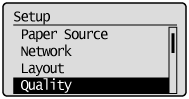 | Press [  ] or [ ] or [  ]. ]. |
The target option is displayed. | ||
4 | Display the item. 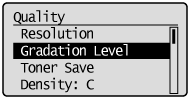 | Press [OK]. |
The selected item is displayed. | ||
5 | Select the item. When [Gradation Level] is selected 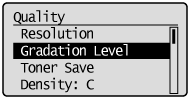 | Press [  ] or [ ] or [  ]. ]. |
The target item is displayed. | ||
6 | Select the item. 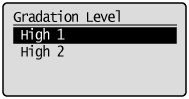 | Press [OK]. |
The selected setting value is displayed. | ||
7 | Select the setting value. When [High 2] is selected 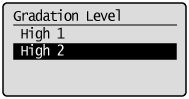 | Press [  ] or [ ] or [  ]. ]. |
The target setting value is displayed. | ||
8 | Determine the selected setting value. 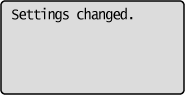 | Press [OK]. |
The target setting value is specified. The setting completion screen is displayed for 3 seconds. You can change the display time for the screen using [Set. Comp. Notify] in the [Setup] menu. | ||
9 | Go out of the setting menu. | Press [  ] ( ] ( Online). Online). |
Printer Status to Enter the Menu Operation
You can enter each menu when the printer is in the following status.
 : The state where you can enter the menu
: The state where you can enter the menu : The state where you cannot enter the menu
: The state where you cannot enter the menu | When the printer is ready to print *1 | When an error is occurring *2 | |
When the printer is online | When the printer is offline | ||
[Setup] Menu |  *3 *3 |  |  |
[Select Feeder] Menu |  |  |  |
[Reset] Menu |  |  |  *4 *4 |
[Job] Menu |  |  |  |
[Utility Menu] Menu |  |  |  |
Application menu |  |  |  |
*1 | The printer is ready to print when the  Ready indicator is on. Ready indicator is on. |
*2 | An error is occurring in the printer when the  Message indicator is on. Message indicator is on. |
*3 | The [User Maintenance] options cannot be specified. |
*4 | You cannot perform [Form Feed]. |