[Setup] Menu ([PCL] Options)
NOTE |
Table descriptionBold values in the table indicate the default settings. The setting items or setting values with "*" may not be displayed depending on the availability of the optional accessories and other settings. |
Setting Item | Setting Value | Setting |
[Paper Save] | [Off], [On] | Specifies whether the printer outputs the blank page that can be created due to no data existing between two Form Feed codes sent from an application. |
[Orientation] | [Portrait], [Landscape] | Enables you to set the paper orientation. |
[Font Number] | LBP843Cx 0 to 104 LBP841Cdn 0 to 54 | Enables you to set the default font for this printer function using the corresponding font numbers. Valid font numbers depend on your printer model. |
[Point Size]* | 4.00 to 12.00 to 999.75 point | If the number selected in [Font Number] is that of a proportionally spaced scalable font, this option appears in the [PCL] options. It enables you to specify a point size for the default font. The point size can be adjusted in increments of 0.25 pts. |
[Pitch]* | 0.44 to 10.00 to 99.99 cpi | If the number selected in [Font Number] is that of a fixed pitch scalable font, Pitch appears in the [PCL] options. It enables you to specify the pitch for the default font. The pitch can be adjusted in increments of 0.01 cpi (characters per inch). |
[Form Lines] | 5 to 64 to 128 lines | Enables you to specify the number of lines to be printed on a page. You can specify from 5 to 128 lines. |
[Character Code] | [PC8], [ROMAN8], [ROMAN9], [ISOL1], [ISOL2], [ISOL5], [ISOL6], [ISOL9], [PC775], [PC8DN], [PC850], [PC852], [PC858], [PC8TK], [PC1004], [WINL1], [WINL2], [WINL5], [WINBALT], [DESKTOP], [PSTEXT], [LEGAL], [ISO4], [ISO6], [ISO11], [ISO15], [ISO17], [ISO21], [ISO60], [ISO69], [WIN 30], [MCTEXT], [PC864], [ARABIC8], [WINARB], [PC866], [ISOCYR], [WINCYR], [PC851], [GREEK8], [ISOGRK], [PC8GRK], [WINGRK], [PC862], [HEBREW7], [HEBREW8], [ISOHEB] | Enables you to select the symbol set most suited to the needs of the host computer. |
[Custom Size] | [Do Not Set], [Set] | Enables you to specify a custom paper size. If [Set] is selected, you can enter a custom size. |
[Unit of Measurement]* | [Millimeters], [Inches] | Enables you to specify the unit of measurement you would like to use to specify your custom paper size. |
[X Dimension]* | 76.2 to 304.80 mm; 304.80 mm (3.00 to 12.00 in.; 12.00 in.) | Enables you to specify the X dimension of the custom paper. The X dimension can be adjusted between 76.2 mm and 215.9 mm in increments of 0.1 mm. |
[Y Dimension]* | 120.00 to 1200.0 mm; 457.20 mm (4.72 to 47.24 in.; 18.00 in.) | Enables you to specify the Y dimension of the custom paper. The Y dimension can be adjusted between 127.0 mm and 355.6 mm in increments of 0.1 mm. |
[Append CR to LF] | [Yes], [No] | Enables you to specify whether to append a carriage return (CR) when line feed code (LF) is received. 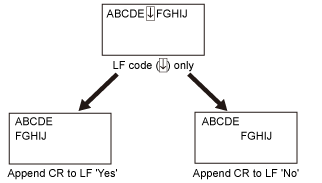 |
[Enlarge A4 Prt Width] | [Off], [On] | Determines whether to expand the printable area of A4 paper to that of Letter size in width. |
[BarDIMM]* | [Enable], [Disable] | You can enable or disable the Bar Code Printing function of the printer. |
[FreeScape] | [Off], [~], ["], [#], [$], [/], [\], [?], [{], [}], [|] | You can specify the AEC (Alternate Escape Code) to be used for bar code commands when the host computer does not support the standard Escape Code. |