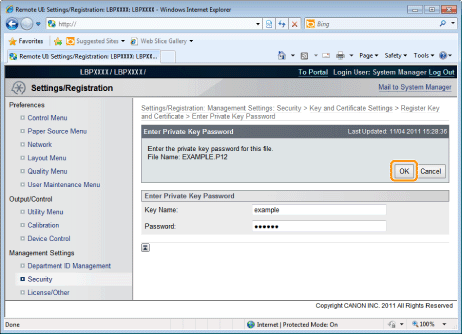Registering a Key and Its Certificate in the Printer
1
Click [Register Key and Certificate].

2
Click [Register].

3
Enter the name of the key to be registered.
Up to 24 alphanumeric characters can be entered.

4
Enter the password specified for the private key.
Up to 24 alphanumeric characters can be entered.

5
Click [OK].
→ | The key and certificate registration starts. |