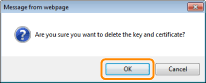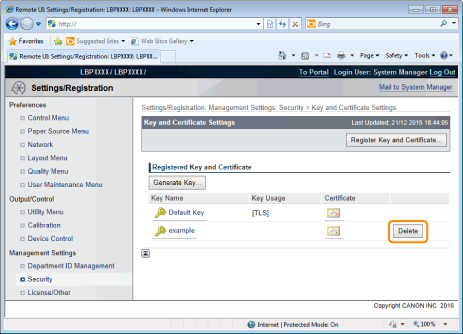
Deleting a Key and Its Certificate
1
Click [Delete] for the key and its certificate that you want to erase.
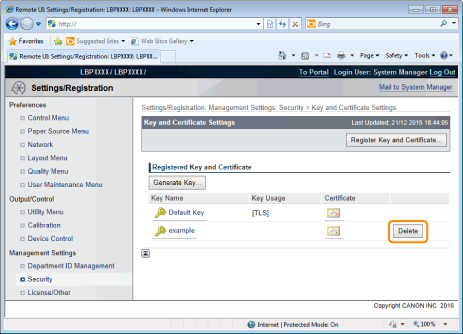
NOTE |
About [Delete][Delete] is displayed only when the key is not specified as the default key. |
2
Click [OK].
→ | The selected key and its certificate are deleted. |