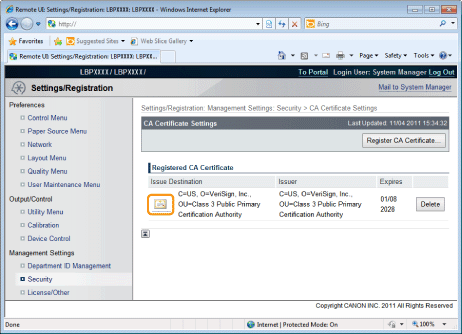
Checking CA Certificates
1
Click the icon of the CA certificate to be confirmed.
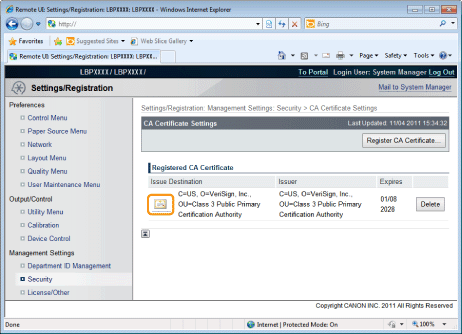
2
If you want to verify the certificate, click [Certificate Verification].
→ | The verification result is displayed. |
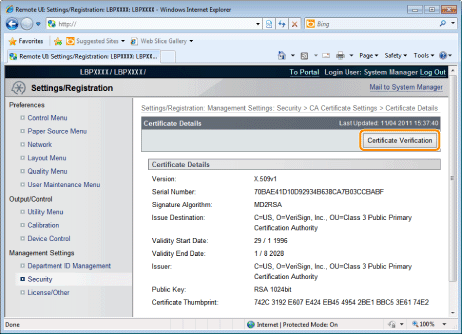
NOTE |
If "An error has occurred during verification." is displayed in the verification result screen, this CA certificate cannot be used. Delete the CA certificate, and then register a new CA certificate. |
Check the verification result, and then click [Back to Certificate Details].