Adding a New Security Policy
NOTE |
Number of security policies that can be registeredYou can register up to 10. If you cannot register one, delete unnecessary security policies. |
1
Click [IPSec Policy List] on the [IPSec Settings] page.
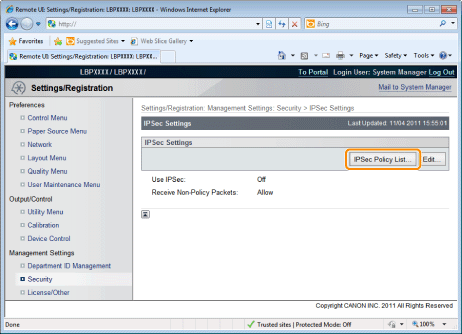
2
Click [Register IPSec Policy].
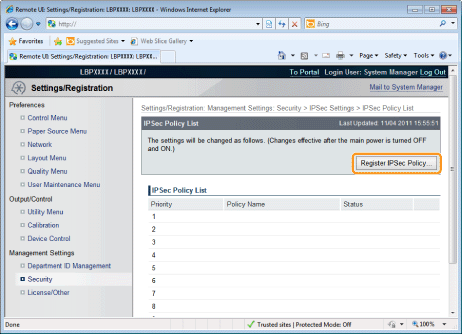
3
Enter the name of the new security policy to be registered.
Up to 24 alphanumeric characters can be entered.
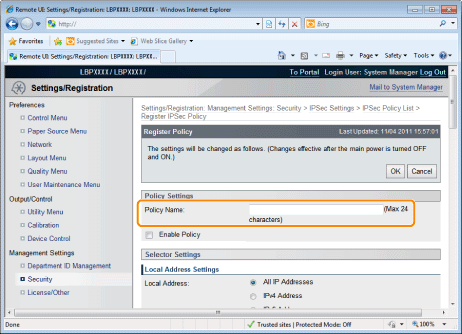
4
Select the [Enable Policy] check box.
 | If the check box is cleared, the security policy cannot be used. |
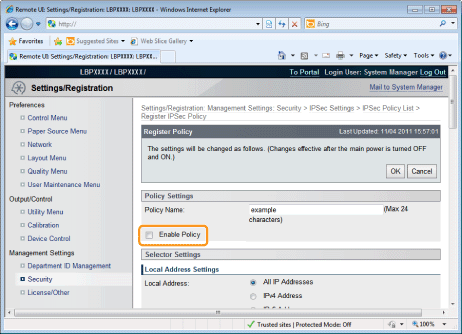
5
Set [Local Address Settings] and [Remote Address Settings].
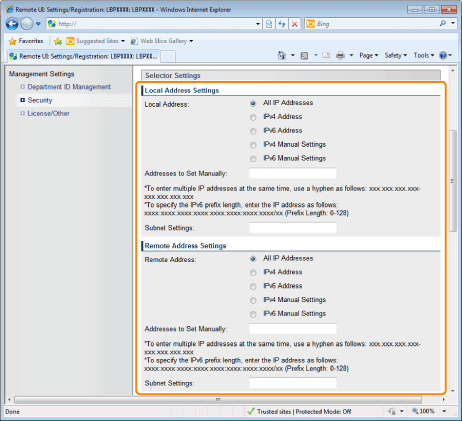
The packets setting the security policy are specified as follows.
Transmission | Packets Applying the Security Policy | |
[Local Address] | RX | Packets with "destination IP addresses" that match IP addresses specified here |
TX | Packets with "departure IP addresses" that match IP addresses specified here | |
[Remote Address] | RX | Packets with "departure IP addresses" that match IP addresses specified here |
TX | Packets with "destination IP addresses" that match IP addresses specified here |
When [IPv4 Manual Settings]/[IPv6 Manual Settings] is selected
Enter the IP address in the [Addresses to Set Manually] field.
You can enter the IP address in the following way.
IP Address Entry Example | IP Address Entry Method |
192.168.0.1-192.168.0.10 fe80::1000-fe80::2000 | If you want to enter the IP addresses of consecutive numbers, place "-" (hyphen) between the address of the smallest number and that of the largest number. |
192.168.0.0/16 fe80::0000/64 | In order to specify the subnet range (prefix length), enter a "/" (slash) after the normal IP address symbol, and then enter another prefix length (maximum 32 for IPv4 and maximum 128 for IPv6). |
6
Set [Port Settings].
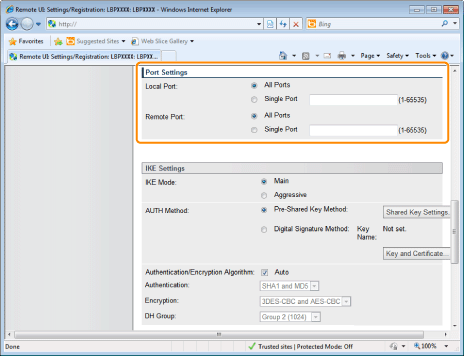
The packets setting the security policy are specified as follows.
Transmission | Packets Applying the Security Policy | |
[Local Port] | RX | Packets with "destination ports" that match port number specified here |
TX | Packets with "departure ports" that match port number specified here | |
[Remote Port] | RX | Packets with "departure ports" that match port number specified here |
TX | Packets with "destination ports" that match port number specified here |
If you want to select all ports
Select the [All Ports] check box.
If you want to select a single port
(1) | Select the [Single Port] check box. |
(2) | Enter the port number (1 to 65535). |
7
Set [IKE Mode] and [AUTH Method] under [IKE Settings].
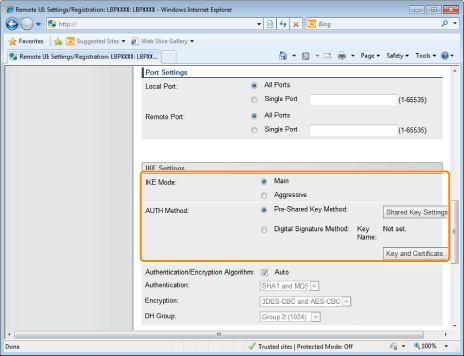
(1) | Select [Main] or [Aggressive] under [IKE Mode]. |
(2) | Select [AUTH Method]. If you want to specify [Pre-Shared Key Method]a. Select the [Pre-Shared Key Method] check box. b. Click [Shared Key Settings]. c. Enter the name of the shared key (up to 24 characters), and then click [OK]. If you want to specify [Digital Signature Method]a. Select the [Digital Signature Method] check box. b. Click [Key and Certificate]. c. Select the key to use, and then click [Default Key Settings]. |
NOTE |
[AUTH Method] SettingsIn order to set [Pre-Shared Key Method], the TLS encrypted communication function must be enabled. We recommend that network settings be performed by the network administrator. |
8
Set [Authentication/Encryption Algorithm] under [IKE Settings].
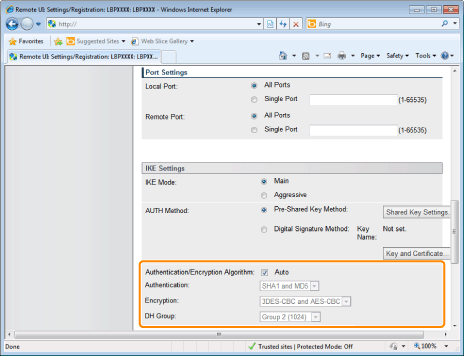
When setting automatically
Select the [Auto] check box.
When setting manually
Set the following items.
[Authentication] | Select the authentication algorithm from [SHA1], [MD5] or [SHA1 and MD5]. |
[Encryption] | Select the encryption algorithm from [3DES-CBC], [AES-CBC] or [3DES-CBC and AES-CBC]. |
[DH Group] | Select the Diffie-Hellman group from [Group 1 (768)], [Group 2 (1024)] or [Group 14 (2048)]. |
9
Set the PFS for [IPSec Network Settings] and [Validity].
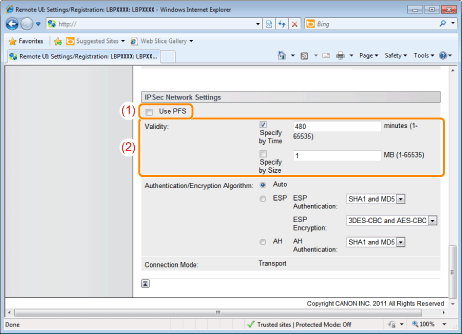
(1) | When using PFS, select the [Use PFS] check box. |
(2) | Set [Validity]. When specifying by timea. Select the [Specify by Time] check box. b. Enter the time (1 to 65535 minutes). When specifying by sizea. Select the [Specify by Size] check box. b. Enter the size (1 to 65535 MB). |
NOTE |
About PFSIf PFS is used, the key generation process becomes complex. Even assuming one key is deciphered, it does not mean that later keys will be deciphered easily. |
10
Set [Authentication/Encryption Algorithm] under [IPSec Network Settings].
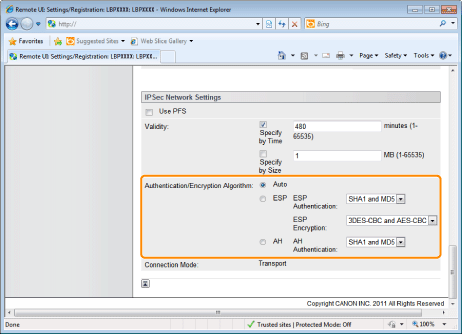
When setting automatically
Select the [Auto] check box.
When setting authentication using ESP protocol
(1) | Select the [ESP] check box. |
(2) | Select the authentication algorithm from [SHA1], [MD5], [SHA1 and MD5] or [NULL] under [ESP Authentication]. |
(3) | Select the encryption algorithm from [3DES-CBC], [AES-CBC], [3DES-CBC and AES-CBC] or [NULL] under [ESP Encryption]. |
When setting authentication using AH protocol
(1) | Select the [AH] check box. |
(2) | Select the authentication algorithm from [SHA1], [MD5] or [SHA1 and MD5] under [AH Authentication]. |
11
Click [OK].
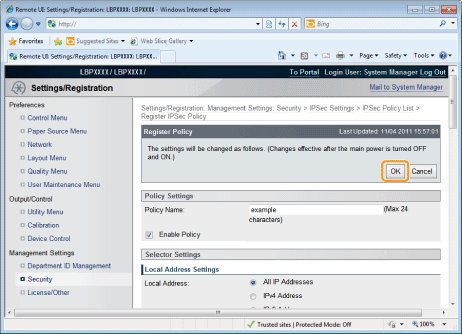
12
Perform a hard reset or restart the printer.
→ | After performing a hard reset or restarting the printer, the settings are effective. |
NOTE | ||||||
To perform a hard resetYou can perform a hard reset using the following procedure.
|