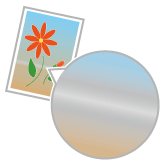
Streaks (Lines) Appear in Gradated Portions
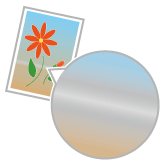
<Cause> When you are using the PCL/UFR II printer driver, gray compensation is applied to the gray portions of the "streaks" in the diagrams.
Solution | Perform the following procedure in the printer driver. UFR II Printer Driver
PCL Printer Driver See Help of the PCL printer driver.  You can specify the same setting from the printer's control panel. |