Specifying Original Paper Sizes
You can specify any paper size if a required size does not appear in [Paper Size].
1
In the application software's [File] menu, select [Print].
2
Select [Manage Custom Sizes] in [Paper Size].
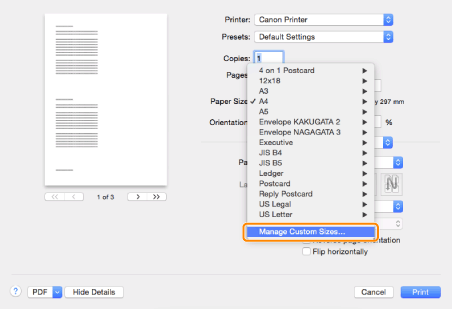
3
Click [+] → Double-click [Untitled] → Enter a name.
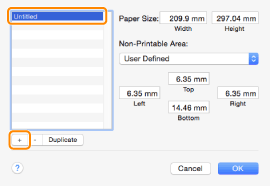
4
Specify a paper size and margin → Click [OK].
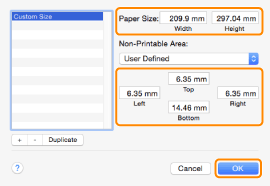
A paper size can be specified in a range from 76.2 x 120.0 to 304.8 x 1200.0 (mm).
The saved paper size can be selected with [Paper Size] in the [Page Setup]/[Print] dialog box.
To edit a saved paper size, select the name of the paper size and then edit the settings.
To delete a saved paper size, select the name of the paper size and then click [-].
NOTE |
The display may vary depending according to the operating system, as well as the type and version of the printer driver. |