Setting Shortcuts on the Express Copy Basic Features Screen
You can create shortcuts to frequently used functions in [Options]. These shortcuts then appear on the Express Copy Basic Features screen.
1.
Press  (Main Menu) → [Copy].
(Main Menu) → [Copy].
 (Main Menu) → [Copy].
(Main Menu) → [Copy].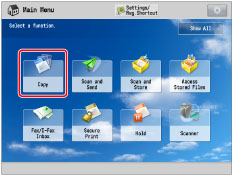
2.
Press  .
.
 .
.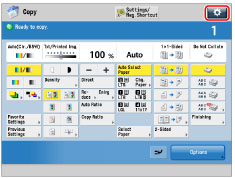
3.
Press [Register Options Shortcuts].

4.
Select the button to register to → press [Register].
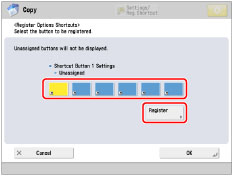
5.
Select the option you want to assign as a shortcut → press [OK].
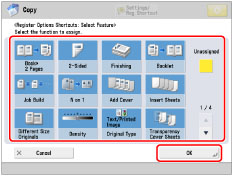
If you do not want to assign an option, select [Unassigned].
6.
Press [OK].
NOTE |
For instructions on changing the display of the Copy Basic Features screen, see "Switching the Copy Basic Features Screen." |