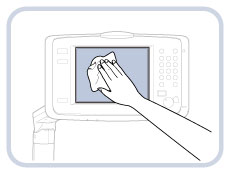Cleaning the Touch Panel Display
If the touch panel display becomes dirty and the screen may not be seen clearly, clean the touch panel display.
The location of the touch panel display is indicated in the following illustration.
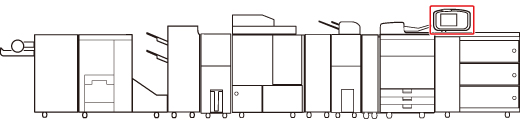
1.
Wipe the touch panel display with a cloth dampened in water or a mild cleaning agent, and then wipe the area clean with a soft, dry cloth.