Adjusting the Primary Transfer Voltage
When paper with a longer width is used after copying or printing a large amount of paper with a shorter width (for example, when you use 11" x 17" paper after LTRR paper), image blurring may occur on the areas larger than the paper width that is used just before. In this case, you can adjust the Primary Transfer Voltage (the voltage that transfers toner image from the Intermediate Transfer Belt to the paper) for the custom paper type.
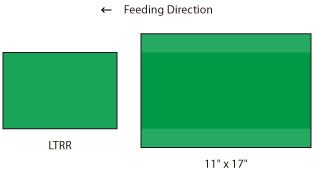
IMPORTANT |
This function is displayed only if the settings are made available by your local authorized Canon dealer. Even if this function is displayed, do not allow anyone to change the settings except for the system manager. For more information on changing the settings, contact your local authorized Canon dealer. |
1.
Press  (Settings/Registration).
(Settings/Registration).
 (Settings/Registration).
(Settings/Registration).2.
Press [Preferences] → [Paper Settings] → [Paper Type Management Settings].
3.
Select the paper type that you want to edit from the list → press [Details/Edit].
4.
Press [Change] for <Adj. Primary Transfer Voltage>.
5.
Press [-] to adjust the voltage of black → [OK].
IMPORTANT |
Do not adjust the primary transfer voltage of yellow, magenta, and cyan as far as possible, as the color may become unstable. |
6.
Press [OK].