Saddle Stitcher Unit of the Booklet Finisher-T1
This section describes how to clear a paper jam which occurs in the saddle stitcher unit of the Booklet Finisher-T1. The location of the Booklet Finisher-T1 is indicated in the following illustration.
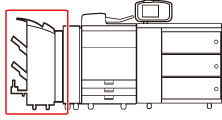
1.
Open the front cover of the finisher.
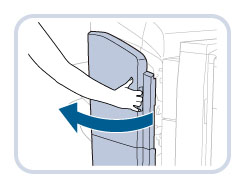
2.
Turn the small knob on the right in the direction of the arrow (counterclockwise).
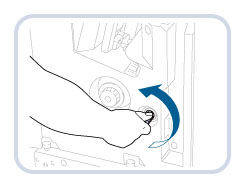
3.
While pushing in the larger knob on the left, turn it in the direction of the arrow (clockwise).
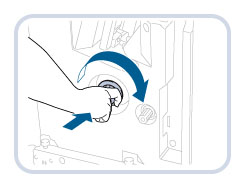
4.
Remove any jammed paper protruding from the saddle stitcher unit.
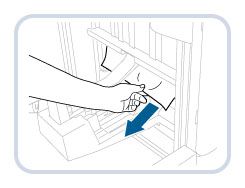
5.
Remove any jammed paper from the lower delivery guide.
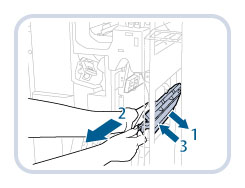 | 1. Tilt the lower delivery guide to the right. |
2. Remove any jammed paper. | |
3. Return the lower delivery guide to its original position. |
 CAUTION CAUTION |
When returning the lower delivery guide to its original position, be careful not to get your fingers caught, as this may result in personal injury. |
6.
Close the front cover of the finisher.
 CAUTION CAUTION |
When closing the cover, be careful not to get your fingers caught, as this may result in personal injury. |
7.
Follow the instructions on the screen.
NOTE |
The screen indicating the directions on how to clear the paper jam is displayed repeatedly until the paper jam is cleared. |