Checking Favorite Settings
1.
Press  (Main Menu) → [Scan and Send] → [Favorite Settings].
(Main Menu) → [Scan and Send] → [Favorite Settings].
 (Main Menu) → [Scan and Send] → [Favorite Settings].
(Main Menu) → [Scan and Send] → [Favorite Settings].
2.
Press [Edit] → select the button to check the settings for → press [Check Content].
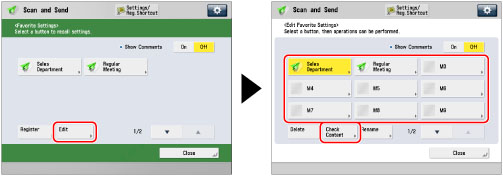
3.
Press [OK] → [Close].