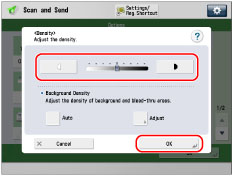Adjusting Density Manually
You can adjust the density to the most appropriate level for color of the original when scanning. You can also adjust the background density for originals such as colored paper.
1.
Press  (Main Menu) → [Scan and Send].
(Main Menu) → [Scan and Send].
 (Main Menu) → [Scan and Send].
(Main Menu) → [Scan and Send].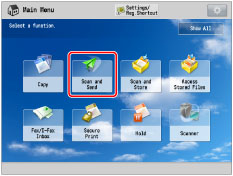
2.
Specify the destination → press [Options] → [Density].
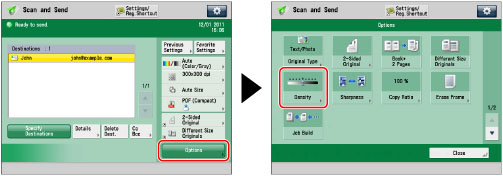
3.
Press  or
or  to adjust the density for the original → press [OK] → [Close].
to adjust the density for the original → press [OK] → [Close].
 or
or  to adjust the density for the original → press [OK] → [Close].
to adjust the density for the original → press [OK] → [Close].