Overview of This Function
WSD (Web Services on Devices) is a function of the Windows operating system that can search devices on the network in order to use their functions or get the device information. WSD Scan function enables you to operate the following scanning methods.
Scan Features of the WSD Scan
This operation is similar to the "Scanner" functions. You can scan originals set in the feeder or on the platen glass of the machine, and store them in a computer which is connected to the machine via network. You can use this function easily with the scan driver which is standard-equipped with the operating system, but the available formats and resolutions are limited.
Local Area Network |
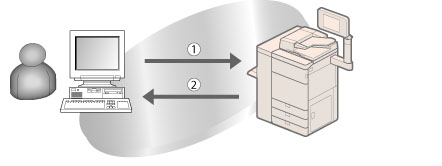 |
1. Operate from a computer.
2. Originals are scanned to a computer.
Send Features of the WSD Scan
This operation is similar to the "Scan and Send" functions. You can scan originals set in the feeder or on the platen glass of the machine, and send them to a computer which is connected to the machine via network. You can easily select destinations as computers, which are in the same domain and are equipped with the standard driver of the operating system, are displayed automatically.
1. Scan and send originals to the selected computer.
2. Originals are sent.
Local Area Network |
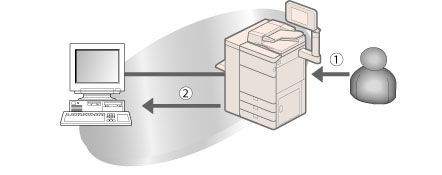 |