Enlarging and Reducing Prints
You can adjust the image size of JPEG and TIFF files to match the paper size when printing.
IMPORTANT |
This mode is only available for printing files stored in the memory media. You can use this mode only when printing JPEG or TIFF files. |
1.
Press  → [Access Stored Files] → [Memory Media].
→ [Access Stored Files] → [Memory Media].
 → [Access Stored Files] → [Memory Media].
→ [Access Stored Files] → [Memory Media]. 
2.
Select the desired Memory Media → select the directory where the file you want to print is stored.

3.
Select the desired file → press [Print].
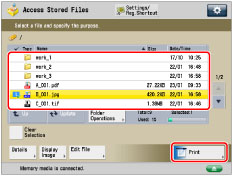
4.
Select the paper source → press [OK].
5.
Press [Options] → [Enlarge/Reduce] → [Close].
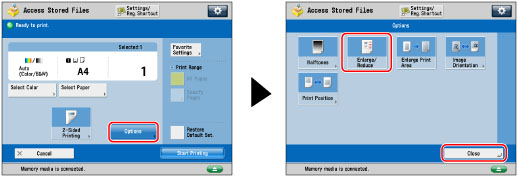
To change the paper source, see "Paper Selection."