Printing a File in a Confidential Fax Inbox
1.
Press  → [Fax/I-Fax Inbox] → [Confidential Fax Inbox].
→ [Fax/I-Fax Inbox] → [Confidential Fax Inbox].
 → [Fax/I-Fax Inbox] → [Confidential Fax Inbox].
→ [Fax/I-Fax Inbox] → [Confidential Fax Inbox].
2.
Select the desired inbox.
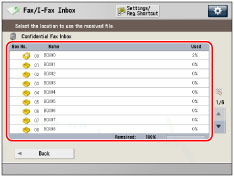
3.
Select the file that you want to print → press [Print].
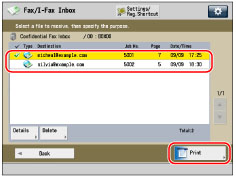
4.
Press [Start Printing].

NOTE |
If you want to automatically delete the selected file after it is printed, press [Delete File After Printing]. |
IMPORTANT |
You can print stored files only with the same settings as when they were received. |
NOTE |
You cannot print multiple files simultaneously. To print multiple files, select and print one file at a time. |