Changing the Number of Copies of a Job
IMPORTANT |
This mode cannot be used with jobs without a job ticket. |
1.
Press  → [Hold].
→ [Hold].
 → [Hold].
→ [Hold].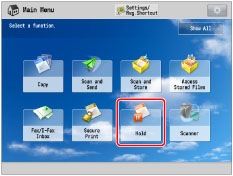
2.
Select the desired job from the Hold Job List → press [Details/Edit] → [Edit/Confirm Job Ticket].
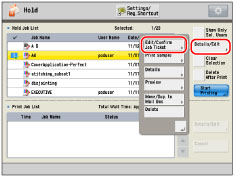
3.
Press [Edit] under <Overall Settings>.
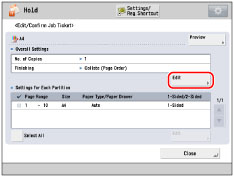
4.
Press [Change No. of Copies].
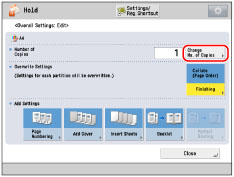
5.
Enter the number of copies → press [OK].
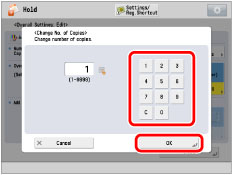
NOTE |
If the machine automatically shuts down at the time specified in [Auto Shutdown Weekly Timer] while you are editing the job tickets, only those job tickets that have been processed up to the time when the machine shuts down are edited successfully. |
6.
Press [Close].