Storing Favorite Settings
1.
Press  → [Scan and Store] → [Mail Box].
→ [Scan and Store] → [Mail Box].
 → [Scan and Store] → [Mail Box].
→ [Scan and Store] → [Mail Box].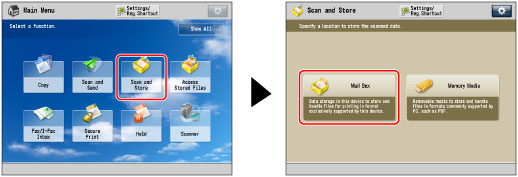
2.
Select the desired Mail Box → press [Scan].
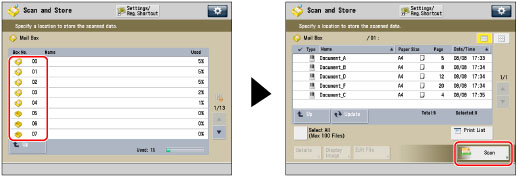
3.
Specify the desired scan mode → press [Favorite Settings].
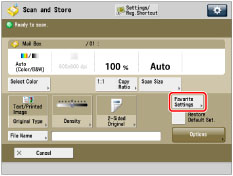
4.
Select the button to register to → press [Register].
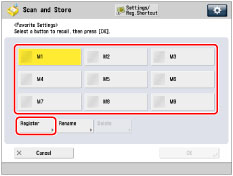
To rename a button, select the button → press [Rename] → enter the name.
5.
Press [Yes].
6.
Press [Cancel].