Setting Your Own E-Mail Address as the Destination
When you want to send to yourself, you can specify the e-mail address of the login user as the destination.
NOTE |
[Send to Myself] appears only if you register a user's e-mail address when you are using authentication by SSO-H. The administrator can limit the e-mail destination of each general user only to [Send to Myself]. (See "Setting Limited Destination for Sending E-Mail.") |
1.
Press  → [Scan and Send] → [Send to Myself].
→ [Scan and Send] → [Send to Myself].
 → [Scan and Send] → [Send to Myself].
→ [Scan and Send] → [Send to Myself].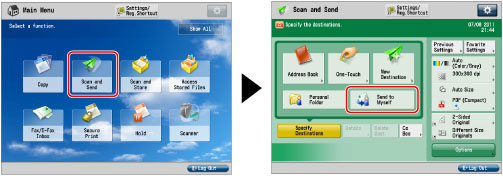
IMPORTANT |
If you set the Local Device Authentication system of SSO-H as the login service, your e-mail address as registered in the Local Device Authentication system of SSO-H is set as the destination. If you set the Server Authentication user authentication system of SSO-H as the login service (including when performing Server Authentication with the 'Server Authentication + Local Device Authentication' user authentication system), the e-mail address that is set for the logged-in user using the Server Authentication or the iW Accounting Manager is set. If you set to perform authentication by SSO-H, appropriate operations for each authentication are needed. If you are performing user authentication using the SSO-H login service, see "Login Service." |