Setting E-Mail Priority
You can set a priority level when sending e-mail.
1.
Press  → [Scan and Send].
→ [Scan and Send].
 → [Scan and Send].
→ [Scan and Send].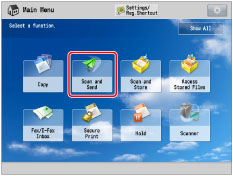
2.
Specify the destination → press [Options] → [E-Mail Priority].

3.
Select a priority for your e-mail message → press [OK] → [Close].