Adding to Favorites
You can add frequently viewed Web pages to Favorites. Web pages registered in Favorites appear on the Main Menu screen as buttons. By adding a Web page to Favorites, you can easily access the Web page.
1.
Press  → [Web Access].
→ [Web Access].
 → [Web Access].
→ [Web Access].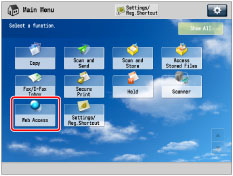
2.
Call up the Web page to add to Favorites → press [Favorites].
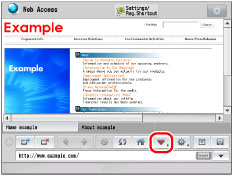
3.
Press [Add Favorites].
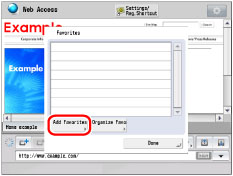
4.
Press [OK].
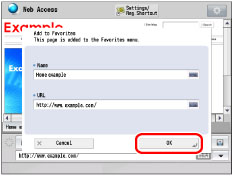
If you want to change the name of the Web page to be added, press the text field for <Name> → enter the name → press [OK].
Line breaks used when registering web pages are shown in the name of web page buttons on the Main Menu screen.
The name of the Web page in Favorites list is displayed in a single line even if a line break is added.
Function key for the web page registered in Favorites is displayed on the Main Menu screen.
A screen below is an example for registering "sample" in Favorites:
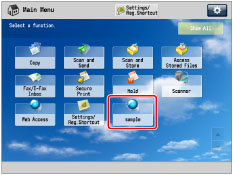
NOTE |
<Name> and <URL> are automatically displayed. For instructions on entering characters, see "Entering Characters from the Touch Panel Display." The registered Web page is added to the list that appears when you press [Favorites]. Up to 20 bookmarks can be registered in Favorites. Up to 255 characters can be entered for each favorite name and URL. |