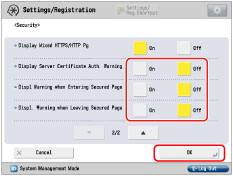Specifying the Warning Message during TLS Transmission
You can select whether to display the following warning messages during TLS transmission.
Warning message displayed when the server certificate cannot be authorized
Warning message displayed when entering secured page
Warning message displayed when leaving secured page
It is recommended that it is set to [On], if you use this machine in network environment without security.
1.
Press  .
.
 .
.2.
Press [Function Settings] → [Web Access] → [Settings].
3.
Press [Security] → select [On] or [Off] for the warning message you want to change setting → press [OK].