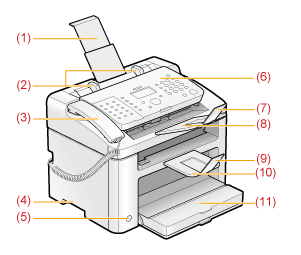
Front Side
FAX-L170 |
FAX-L150 |
|
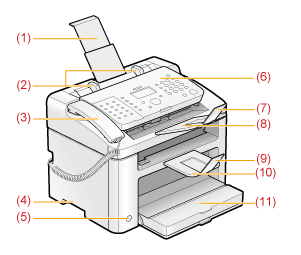 |
 |
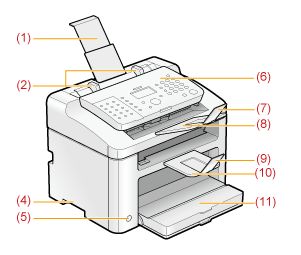 |
|
(1)
|
Document feeder tray
Place your documents in this tray to scan documents.
|
|
(2)
|
Document guides
Adjust these guides to fit the document.
|
|
(3)
|
Handset (FAX-L170 only)
Use the handset when make a phone call or send a fax manually.
|
|
(4)
|
Lift handles
Hold the handle to lift or transport the machine.
|
|
(5)
|
Power button
Turns the power ON or OFF.
|
|
(6)
|
Operation panel
Use the panel to control the machine.
|
|
(7)
|
Document stopper
Pull out the document stopper to prevent scanned document from falling out of the document return tray.
|
|
(8)
|
Document return tray
Documents are sent after they are scanned by the feeder.
|
|
(9)
|
Paper stopper
Pull out the paper stopper to prevent the paper from falling out of the output tray.
|
|
(10)
|
Output tray
Printed paper, such as copies, prints, and faxes are delivered to the output tray.
|
|
(11)
|
Paper cassette
Load paper here.
|