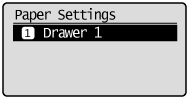
For the Paper Cassette
1
Press [ ] (Paper Settings).
] (Paper Settings).
 ] (Paper Settings).
] (Paper Settings).2
Press [ ] or [
] or [ ] to highlight <Drawer 1>, and then press [OK].
] to highlight <Drawer 1>, and then press [OK].
 ] or [
] or [ ] to highlight <Drawer 1>, and then press [OK].
] to highlight <Drawer 1>, and then press [OK].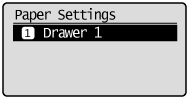
3
Press [ ] or [
] or [ ] to highlight a paper size, and then press [OK].
] to highlight a paper size, and then press [OK].
 ] or [
] or [ ] to highlight a paper size, and then press [OK].
] to highlight a paper size, and then press [OK].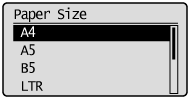
4
Press [ ] or [
] or [ ] to highlight the desired paper type, and then press [OK].
] to highlight the desired paper type, and then press [OK].
 ] or [
] or [ ] to highlight the desired paper type, and then press [OK].
] to highlight the desired paper type, and then press [OK].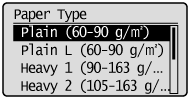
5
Press [ ] (Paper Settings) to close the <Paper Settings> screen.
] (Paper Settings) to close the <Paper Settings> screen.
 ] (Paper Settings) to close the <Paper Settings> screen.
] (Paper Settings) to close the <Paper Settings> screen.