Setting the Sleep Timer
|
Before setting the sleep timer, see "Attention (Sleep Timer)."
|
The machine automatically enters the Sleep mode after it has been idle for a specified length of time.
1
Press [ ] (Menu).
] (Menu).
 ] (Menu).
] (Menu).2
Press [ ] or [
] or [ ] to highlight <Timer Settings>, and then press [OK].
] to highlight <Timer Settings>, and then press [OK].
 ] or [
] or [ ] to highlight <Timer Settings>, and then press [OK].
] to highlight <Timer Settings>, and then press [OK].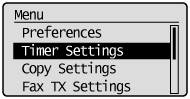
3
Press [ ] or [
] or [ ] to highlight <Sleep Timer>, and then press [OK].
] to highlight <Sleep Timer>, and then press [OK].
 ] or [
] or [ ] to highlight <Sleep Timer>, and then press [OK].
] to highlight <Sleep Timer>, and then press [OK].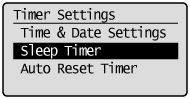
4
Press [ ] or [
] or [ ] to specify the time, and then press [OK].
] to specify the time, and then press [OK].
 ] or [
] or [ ] to specify the time, and then press [OK].
] to specify the time, and then press [OK].
 |
You can also enter values using the numeric keys.
|
 |
We recommend that you use this option in the default setting.
|
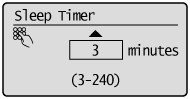
|
NOTE
|
Auto sleep timer settings:You can set the auto sleep timer between <3> and <240> minutes, in one minute intervals. The default setting is <3> minutes.
|
5
Press [ ] (Menu) to close the Menu screen.
] (Menu) to close the Menu screen.
 ] (Menu) to close the Menu screen.
] (Menu) to close the Menu screen.