Specify a timer to turn OFF the machine after entered to the auto sleep mode.
Once the timer has been set, the power of the machine automatically is turned OFF after the auto sleep is performed for a specified length of time.
This setting is available when a telephone line cable is not connected to the machine or when the machine is not communicating with the computer via USB cable.
Setting the Auto Shutdown Time
1
Press [ ] (Menu).
] (Menu).
 ] (Menu).
] (Menu).2
Press [ ] or [
] or [ ] to highlight <Timer Settings>, and then press [OK].
] to highlight <Timer Settings>, and then press [OK].
 ] or [
] or [ ] to highlight <Timer Settings>, and then press [OK].
] to highlight <Timer Settings>, and then press [OK].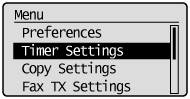
3
Press [ ] or [
] or [ ] to highlight <Auto Shutdown Time>, and then press [OK].
] to highlight <Auto Shutdown Time>, and then press [OK].
 ] or [
] or [ ] to highlight <Auto Shutdown Time>, and then press [OK].
] to highlight <Auto Shutdown Time>, and then press [OK].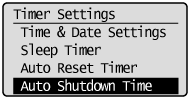
4
Press [ ] or [
] or [ ] to specify the time, and then press [OK].
] to specify the time, and then press [OK].
 ] or [
] or [ ] to specify the time, and then press [OK].
] to specify the time, and then press [OK].The machine is turned OFF automatically if you set the timer to <0>.
 |
You can also enter values using the numeric keys.
|
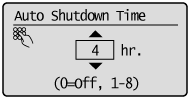
5
Press [ ] (Menu) to close the Menu screen.
] (Menu) to close the Menu screen.
 ] (Menu) to close the Menu screen.
] (Menu) to close the Menu screen.