Changing Units of Measurement
You can specify units of measurement in length (inch or millimeter).
1
Press [ ] (Menu).
] (Menu).
 ] (Menu).
] (Menu).2
Press [ ] or [
] or [ ] to highlight <Preferences>, and then press [OK].
] to highlight <Preferences>, and then press [OK].
 ] or [
] or [ ] to highlight <Preferences>, and then press [OK].
] to highlight <Preferences>, and then press [OK].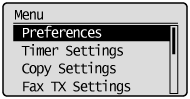
3
Press [ ] or [
] or [ ] to highlight <Display Settings>, and then press [OK].
] to highlight <Display Settings>, and then press [OK].
 ] or [
] or [ ] to highlight <Display Settings>, and then press [OK].
] to highlight <Display Settings>, and then press [OK].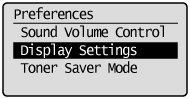
4
Press [ ] or [
] or [ ] to highlight <mm/Inch Entry Switch>, and then press [OK].
] to highlight <mm/Inch Entry Switch>, and then press [OK].
 ] or [
] or [ ] to highlight <mm/Inch Entry Switch>, and then press [OK].
] to highlight <mm/Inch Entry Switch>, and then press [OK].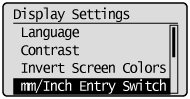
5
Press [ ] or [
] or [ ] to highlight <mm> or <Inch>, and then press [OK].
] to highlight <mm> or <Inch>, and then press [OK].
 ] or [
] or [ ] to highlight <mm> or <Inch>, and then press [OK].
] to highlight <mm> or <Inch>, and then press [OK].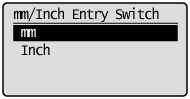
|
<mm>
|
Display length in millimeters.
|
|
<Inch>
|
Display length in inches.
|
6
Press [ ] (Menu) to close the Menu screen.
] (Menu) to close the Menu screen.
 ] (Menu) to close the Menu screen.
] (Menu) to close the Menu screen.