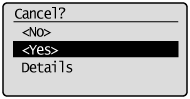Canceling Fax Jobs
You can cancel a fax transmission that is in progress.
|
NOTE
|
How to cancel fax sending:You can also cancel the job with the following procedures.
To cancel the job in the Status Monitor/Cancel screen.
Press [
 ] (Stop) twice. ] (Stop) twice. |
1
When <Scanning...> is displayed after the fax sending starts, press [ ] or [
] or [ ] to highlight <Cancel>, and then press [OK].
] to highlight <Cancel>, and then press [OK].
 ] or [
] or [ ] to highlight <Cancel>, and then press [OK].
] to highlight <Cancel>, and then press [OK].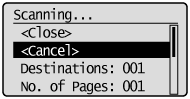
 |
You can also cancel the job by pressing [
 ] (Stop) twice. ] (Stop) twice. |
2
When <Cancel?> appears on the screen, press [ ] or [
] or [ ] to highlight <Yes>, and then press [OK].
] to highlight <Yes>, and then press [OK].
 ] or [
] or [ ] to highlight <Yes>, and then press [OK].
] to highlight <Yes>, and then press [OK].
 |
You can also cancel the job by pressing [
 ] (Stop). ] (Stop). |
The job is canceled.