Restricting to Send Faxes from Your Computer
Specify whether or not to restrict to send faxes from your computer using the fax driver.
1
Press [ ] (Menu).
] (Menu).
 ] (Menu).
] (Menu).2
Press [ ] or [
] or [ ] to highlight <System Management Settings>, and then press [OK].
] to highlight <System Management Settings>, and then press [OK].
 ] or [
] or [ ] to highlight <System Management Settings>, and then press [OK].
] to highlight <System Management Settings>, and then press [OK].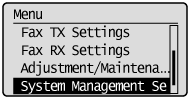
If a System Manager PIN is specified:
Use the numeric keys to enter the System Manager PIN, and then press [OK].
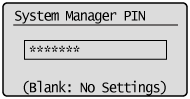
3
Press [ ] or [
] or [ ] to highlight <Restrict TX Function>, and then press [OK].
] to highlight <Restrict TX Function>, and then press [OK].
 ] or [
] or [ ] to highlight <Restrict TX Function>, and then press [OK].
] to highlight <Restrict TX Function>, and then press [OK].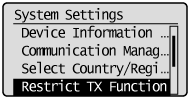
4
Press[ ] or [
] or [ ] to highlight <Allow Driver Faxing>, and then press [OK].
] to highlight <Allow Driver Faxing>, and then press [OK].
 ] or [
] or [ ] to highlight <Allow Driver Faxing>, and then press [OK].
] to highlight <Allow Driver Faxing>, and then press [OK].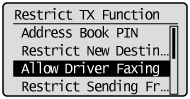
5
Press [ ] or [
] or [ ] to highlight <Off> or <On>, and then press [OK].
] to highlight <Off> or <On>, and then press [OK].
 ] or [
] or [ ] to highlight <Off> or <On>, and then press [OK].
] to highlight <Off> or <On>, and then press [OK].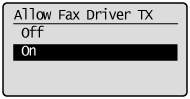
|
<Off>
|
Restrict sending faxes from the fax driver.
|
|
<On>
|
Allow sending faxes from the fax driver.
|
6
Press [ ] (Menu) to close the Menu screen.
] (Menu) to close the Menu screen.
 ] (Menu) to close the Menu screen.
] (Menu) to close the Menu screen.