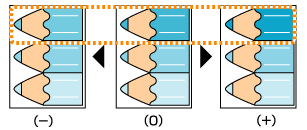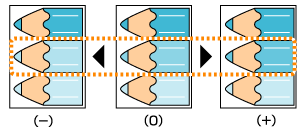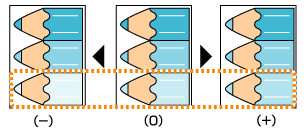Adjusting Print Density
If the resulting print is darker or lighter than expected, you can adjust the toner density. You can make fine adjustment of the toner density by dividing the whole density range into three areas.
 |
|
If <Toner Save> is set to <On>, you cannot use this adjustment function. Toner Save
|
1
Press  (
( ).
).
 (
( ).
).2
Use  /
/ to select <Print Quality>, and press
to select <Print Quality>, and press  .
.
 /
/ to select <Print Quality>, and press
to select <Print Quality>, and press  .
.3
Adjust the density.
|
1
|
Select <Density>, and press
 . .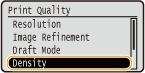 |
|
2
|
Use
 / / to adjust the density. to adjust the density.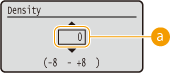  Density adjustment Density adjustmentSet a "+" value to increase the density. Set a "-" value to decrease the density.
|
|
3
|
Press
 . . |
 Making fine adjustment of toner density by density level
Making fine adjustment of toner density by density level
You can make fine adjustment of toner density on three density levels - high, medium, and low.
|
1
|
Select <Density (Fine Adj)>, and press
 . .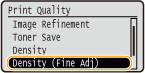 |
||||||
|
2
|
Select the desired density level, and press
 . .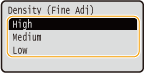 |
||||||
|
3
|
Use
 / / to adjust the density. to adjust the density.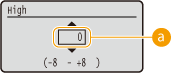  Density adjustment Density adjustmentSet a "+" value to increase the density. Set a "-" value to decrease the density.
 Example adjustment of each density area Example adjustment of each density area
|
||||||
|
4
|
Press
 . .If you want to also make adjustments on other density levels, repeat the operations in steps 2 to 4.
|