
When a Problem Cannot Be Solved
If you cannot solve a problem by referring to the information in this chapter, contact your local authorized Canon dealer or the Canon help line.
 |
Do not disassemble or repair the machine yourselfIf you disassemble or repair the machine yourself, it may not be covered by warranty.
|
Customer Support (U.S.A.)
If you cannot solve a problem by referring to the information in this chapter, contact the Canon Customer Care Center at 1-800-OK-CANON, Monday through Friday, between 8:00 A.M. and 8:00 P.M. EST. On-line support is available 24 hours a day at http://www.canontechsupport.com.
Customer Support (Canada)
Canon Canada Inc., offers a full range of customer technical support options*:
To perform step-by-step troubleshooting, send an e-mail to technical support, download drivers or support documents, or view answers to frequently asked questions, visit http://www.canon.ca/.
Free live technical support is available from 9 A.M. to 8 P.M. EST, Monday through Friday (excluding holidays), for products still under warranty 1-800-OK-CANON.
To find the location of the authorized service facility nearest you, visit http://www.canon.ca/ or call 1-800-OKCANON.
If the problem cannot be corrected via these technical support options, repair options are available from the technical support personnel via the Web site at http://www.canon.ca/.
|
* Available support options are subject to change without notice.
|
When Contacting Canon
When contacting us, have the following information ready:
Product name (LBP352dn/LBP351dn)
Dealer where you purchased the machine
Details about your problem (such as what you did, what happened as a result, and displayed messages)
Serial number (10 alphanumeric characters long, found on the label on the back side of the machine)
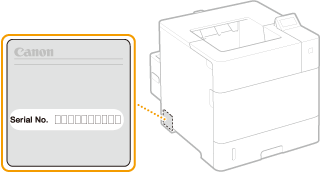
 |
Checking the serial number from the operation panelYou can also check by
 ( ( ) )  <Serial Number>. <Serial Number>. |