
Installing e-Manual
Install the e-Manual on your computer by using the Instruction Manual DVD-ROM that comes with the machine.
1
Insert the Instruction Manual DVD-ROM into the drive on the computer.
2
Select the language, and click [Next].
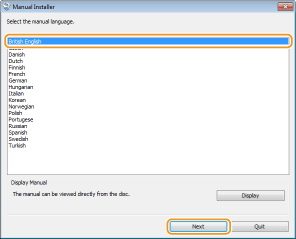

If the above screen is not displayed Displaying the Setup Screen of Instruction Manual DVD-ROM
If [AutoPlay] is displayed, click [Run Maninst.exe].
3
Follow the on-screen instructions to install the manual.
Viewing the e-Manual
Double-click the [LBP351_352 Manual_eng] icon on the desktop.
 |
If a security warning message appearsClick [Allow blocked content].
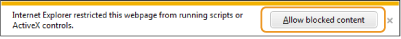 |
|
TIPS for Viewing the e-Manual Directly from the DVD-ROM
|
||||
|