UFR II
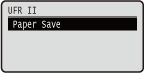 |
This section describes the settings available during use of UFR II with the control commands. Default settings are marked with a dagger (
 ). ). |
Paper Save
Select whether to prevent blank pages from being output when they are contained in documents to print.
|
Off
On
 |
 (
( )
)  <UFR II>
<UFR II> 

 <Paper Save>
<Paper Save> 

 <Off> or <On>
<Off> or <On> 
