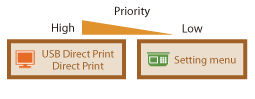Setting Menu List
There are various settings in this machine. You can adjust each of the settings in detail. Specify the settings from the menu screens of the operation panel.
|
NOTE
|
||||
To display menu settings in a list formRefer to the diagrams in PDF format that are included with this manual to visualize the mapping of the whole setting menu. Menu Route Map
Priority of settings
|
 |
|
You can print the setting menu in list form to check the current settings:
|