
Setting the System Manager Password
Changing the settings configured in the machine from the Remote UI requires administrative privileges. Follow the procedure shown below to change the System Manager password. The System Manager password settings information is critical to the security of the machine, so make sure that only Administrators know the System Manager password.
 |
|
The factory default System Manager password set at the time of purchase is "7654321." You cannot log on with administrative privileges without first changing the default password.
|
1
Press  (
( ).
).
 (
( ).
).2
Use  /
/ to select <Control Menu>, and press
to select <Control Menu>, and press  .
.
 /
/ to select <Control Menu>, and press
to select <Control Menu>, and press  .
.3
Select <Sys Manager Settings>, and press  .
.
 .
.4
Select <Sys Manager Password>, and press  .
.
 .
.5
Enter the current password, and press  .
.
 .
.The default password is "7654321".
Use the numeric keys to enter text. Entering Text
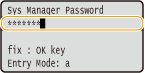
6
Set a new password.
Enter up to 16 alphanumeric characters and press  .
.
 .
.As <Confirm Password> is displayed for confirmation, enter again the same password.
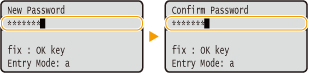
 |
|
Be sure to remember the password that you have set. If you have forgotten the password, contact your local authorized Canon dealer or the Canon help line.
|