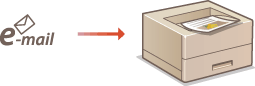Using Useful Print Functions
You can use a variety of useful print functions as well as performing the basic print operations with the printer driver.
Printing from USB Memory (USB Direct Print)
You can print PDF files and image files stored in a USB memory device by connecting it directly to the machine. Using this function, you can print without using a computer. Printing from USB Memory (USB Direct Print)
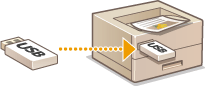
Printing a Document Secured by a PIN (Secured Print)
By setting a PIN to data that is sent to the machine from a computer, the data is not printed until the correct PIN is entered on the operation panel of the machine. This function is useful when printing confidential documents. Printing a Document Secured by a PIN (Secured Print)
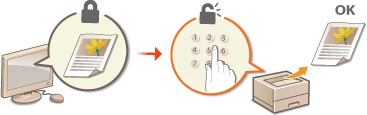
Printing a Document Stored in the Machine (Stored Job Print)
You can save print data sent from a computer onto an SD card. The stored data can be printed as many times as you want. Printing a Document Stored in the Machine (Stored Job Print)
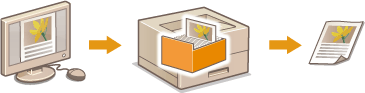
Printing without Opening a File (Direct Print)
You can print files (PDF, JPEG, etc.) stored in your computer by sending them to the machine via a Web browser. No specific application is needed. Printing without Opening a File (Direct Print)

Printing Received E-mail (E-Mail Print)
You can directly print e-mail messages and their attached files received in the machine without using a computer. Printing Received E-mail (E-Mail Print)