
Setting a Remote UI PIN
You can set a PIN for access to the Remote UI. All users use a common PIN.
 |
|
When Department ID Management is enabled, setting here is not required. Setting the Department ID Management
|
1
Press  (
( ).
).
 (
( ).
).2
Use  /
/ to select <Network>, and press
to select <Network>, and press  .
.
 /
/ to select <Network>, and press
to select <Network>, and press  .
.When a message appears, press  .
.
 .
.3
Select <Remote UI Settings>  <RUI Access Sec. Set.>.
<RUI Access Sec. Set.>.
 <RUI Access Sec. Set.>.
<RUI Access Sec. Set.>.4
Select <On>, and press  .
.
 .
.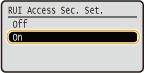
5
Set a PIN.
Enter up to 7 digits and press  .
.
 .
.As <Confirm PIN> is displayed for confirmation, enter again the same PIN digits.
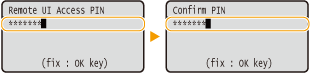

You cannot register a PIN that consists only of zeros, such as "00" or "0000000."
 |
|
Be sure to remember the PIN that you have set. If you have forgotten your PIN, use the procedure above to set a new PIN.
|
 |
If Remote UI settings are initializedThe Remote UI Access PIN is also initialized. After an initialization, reset the PIN. Initializing Menu
|